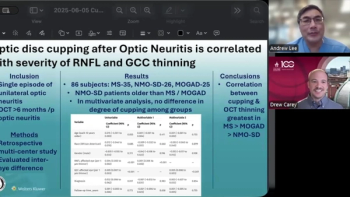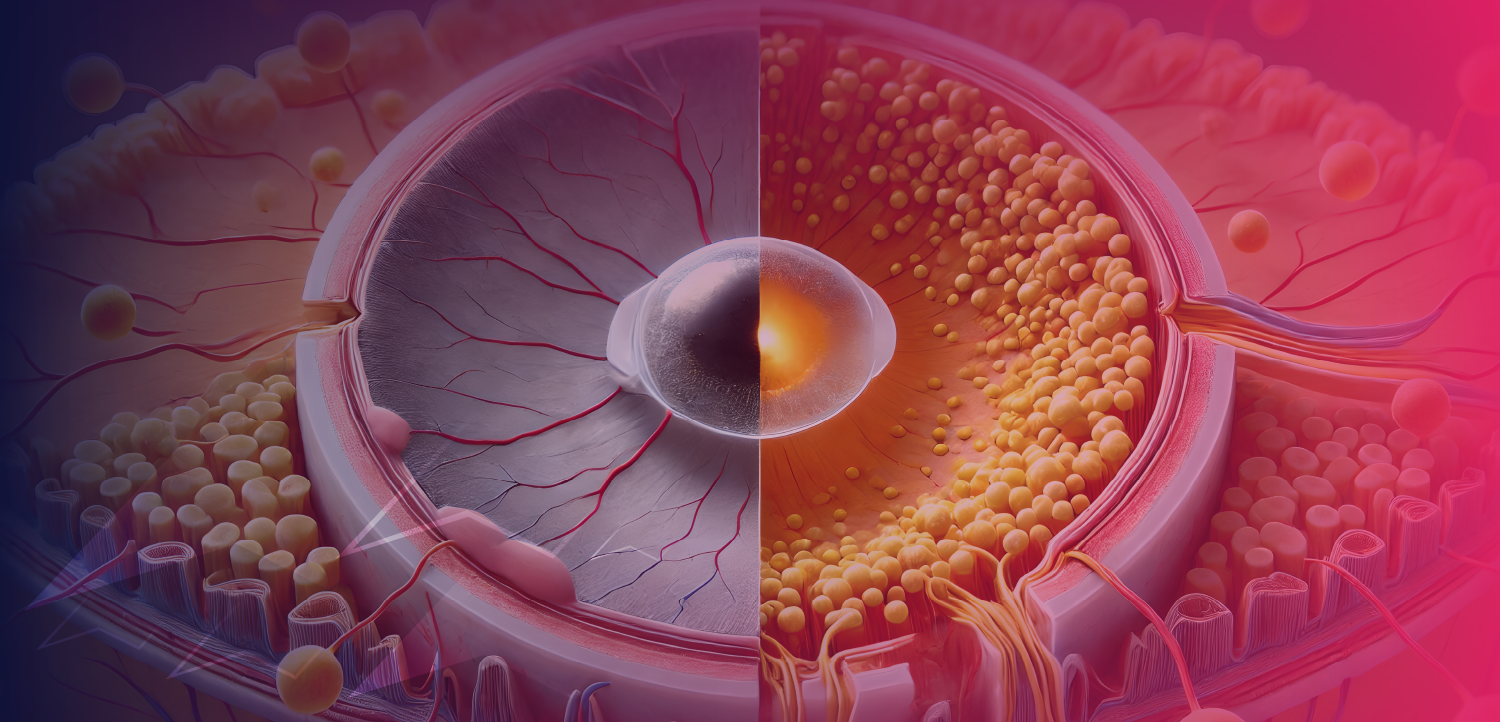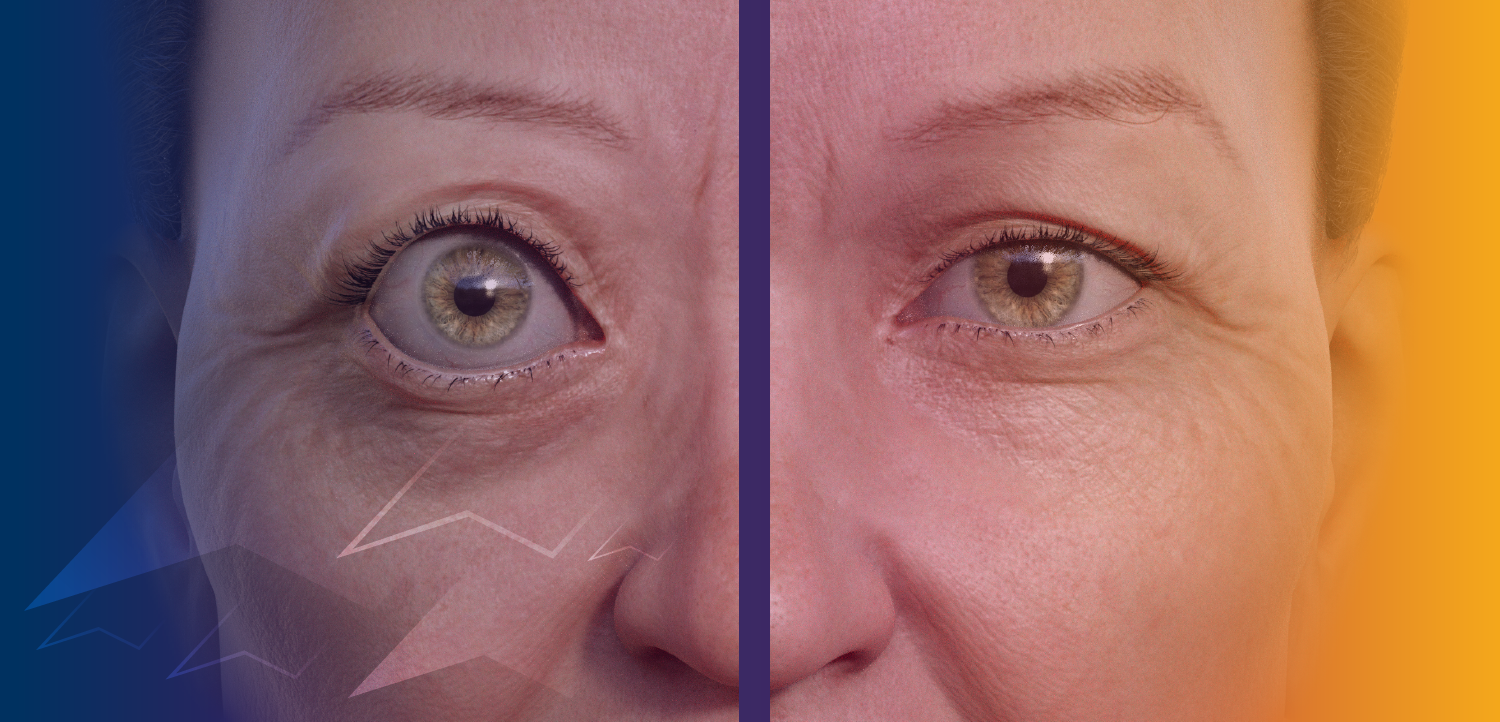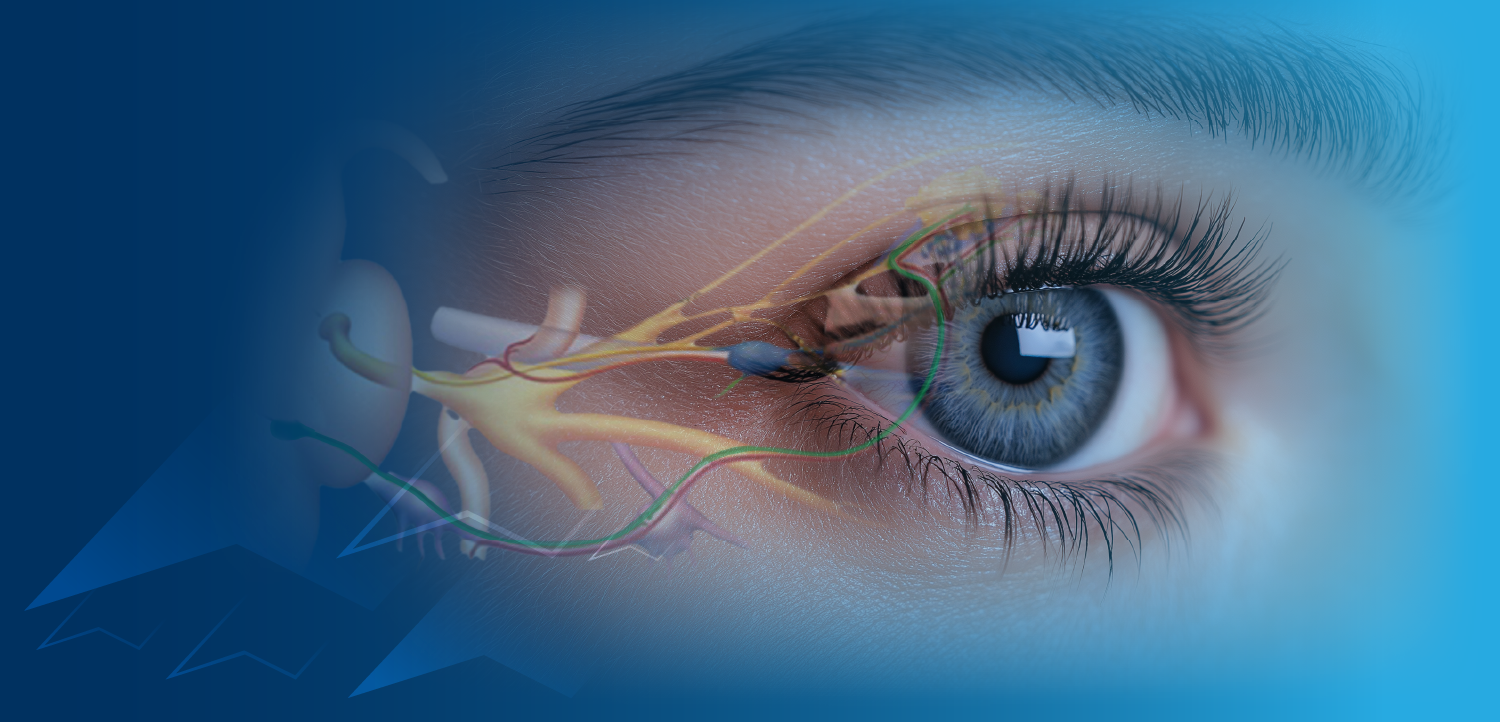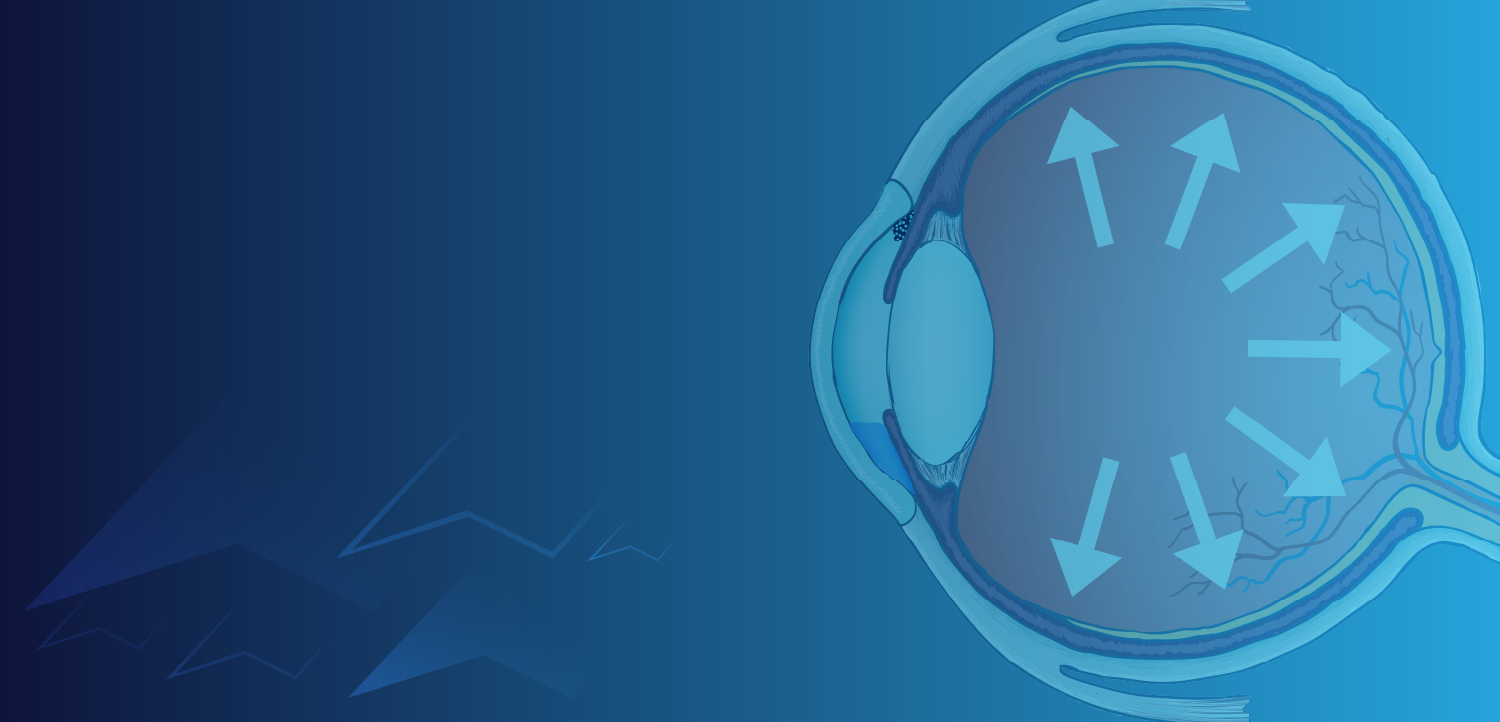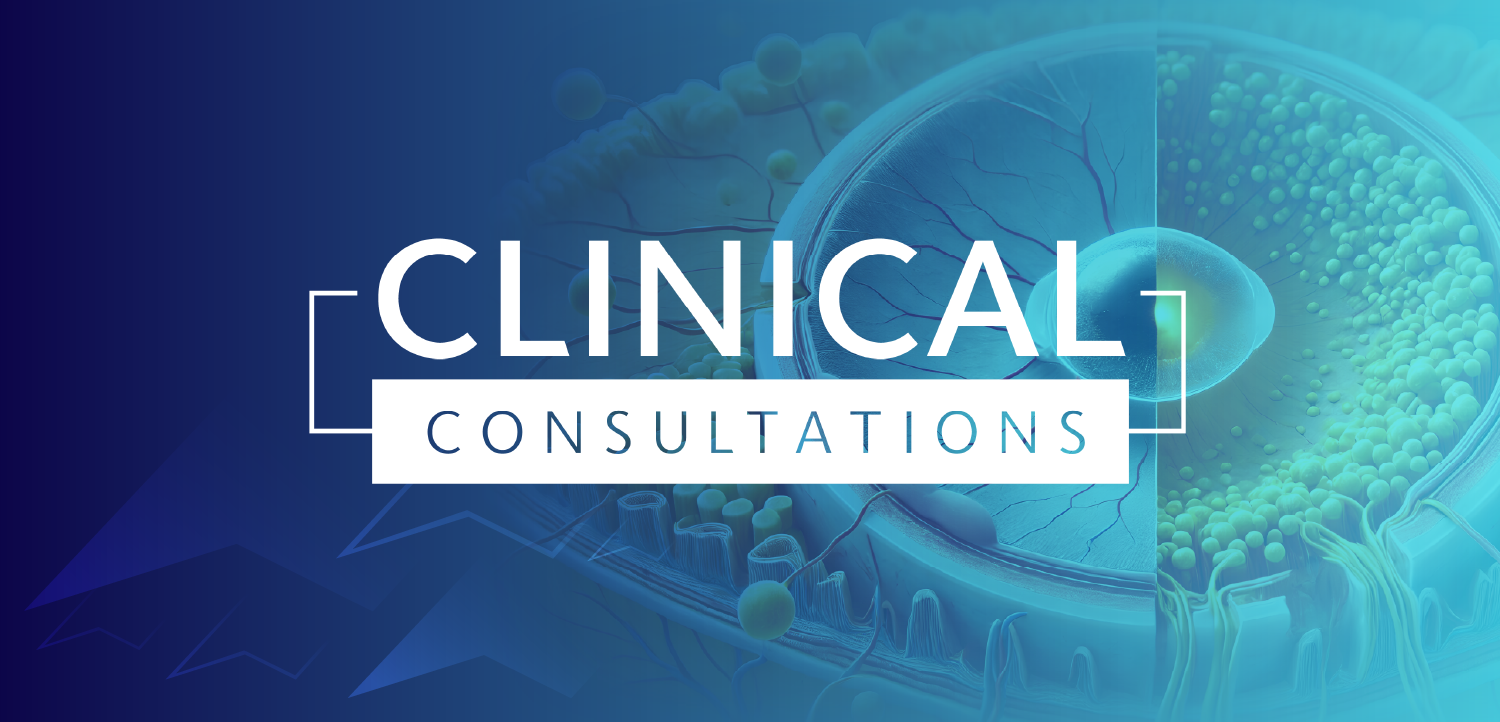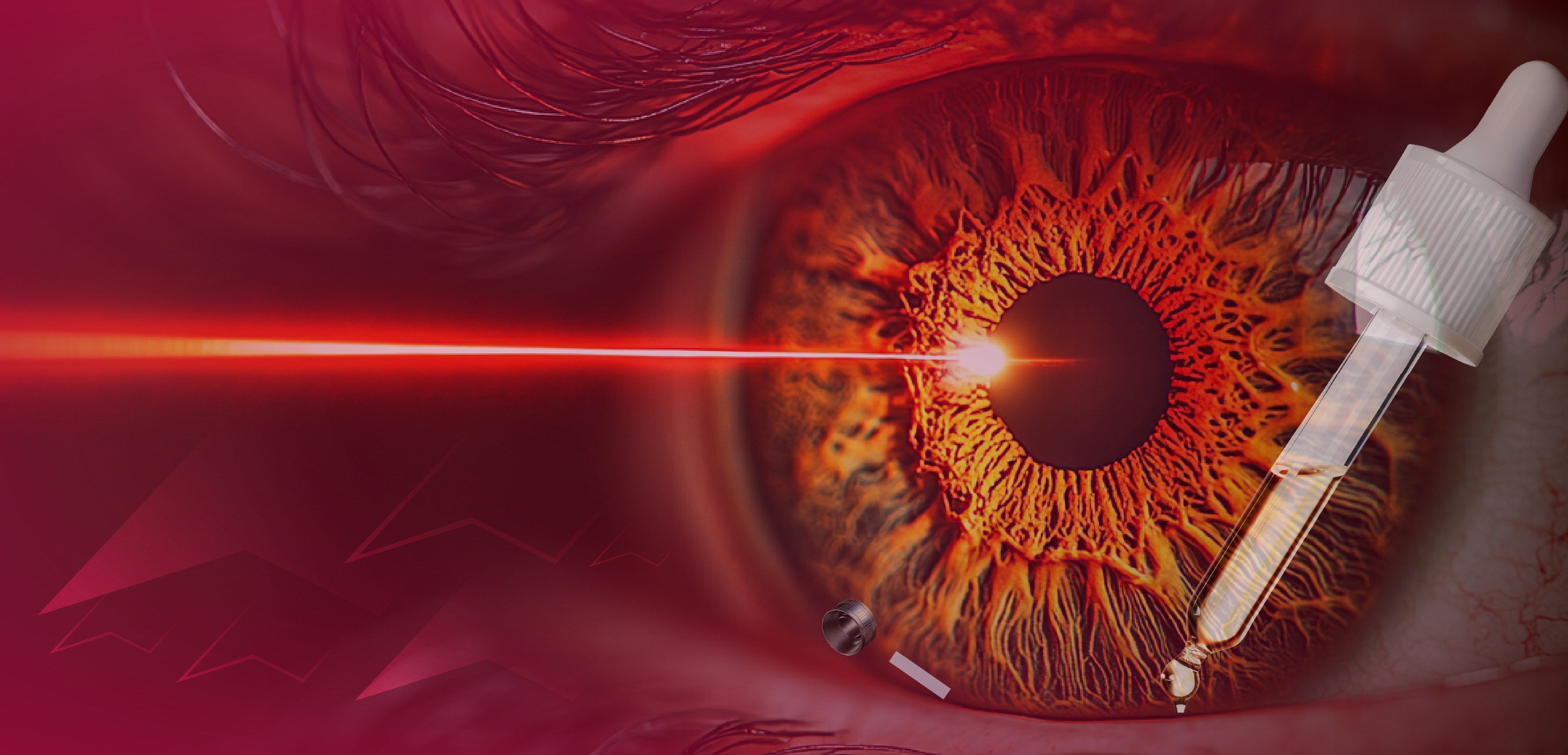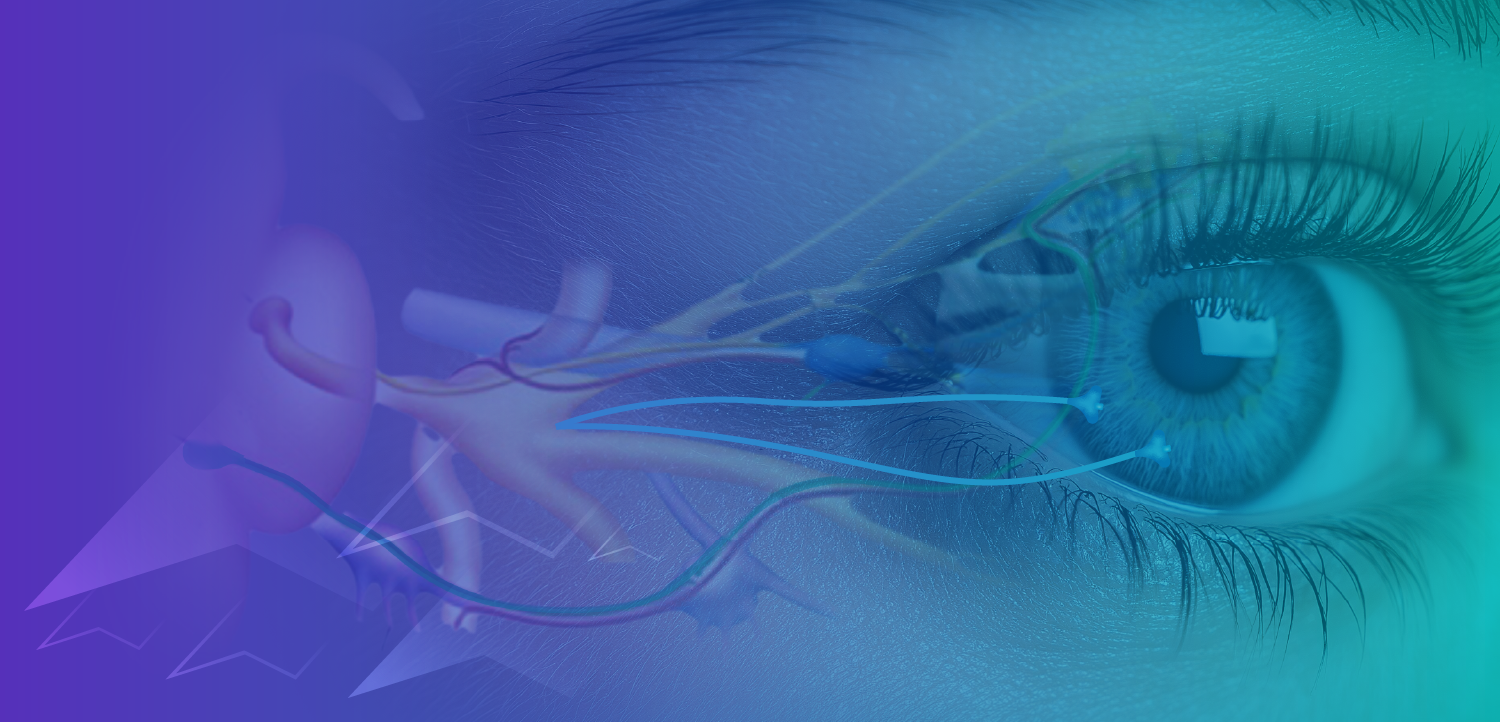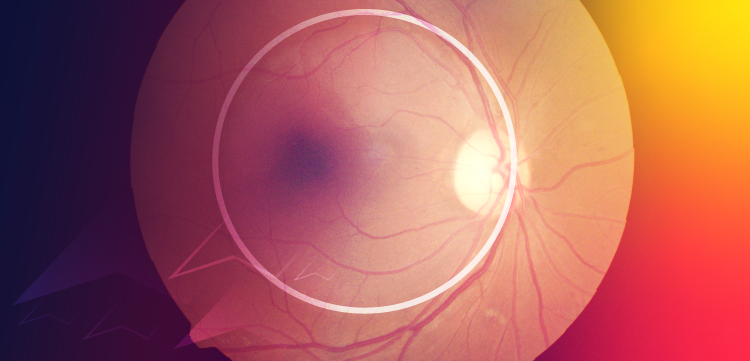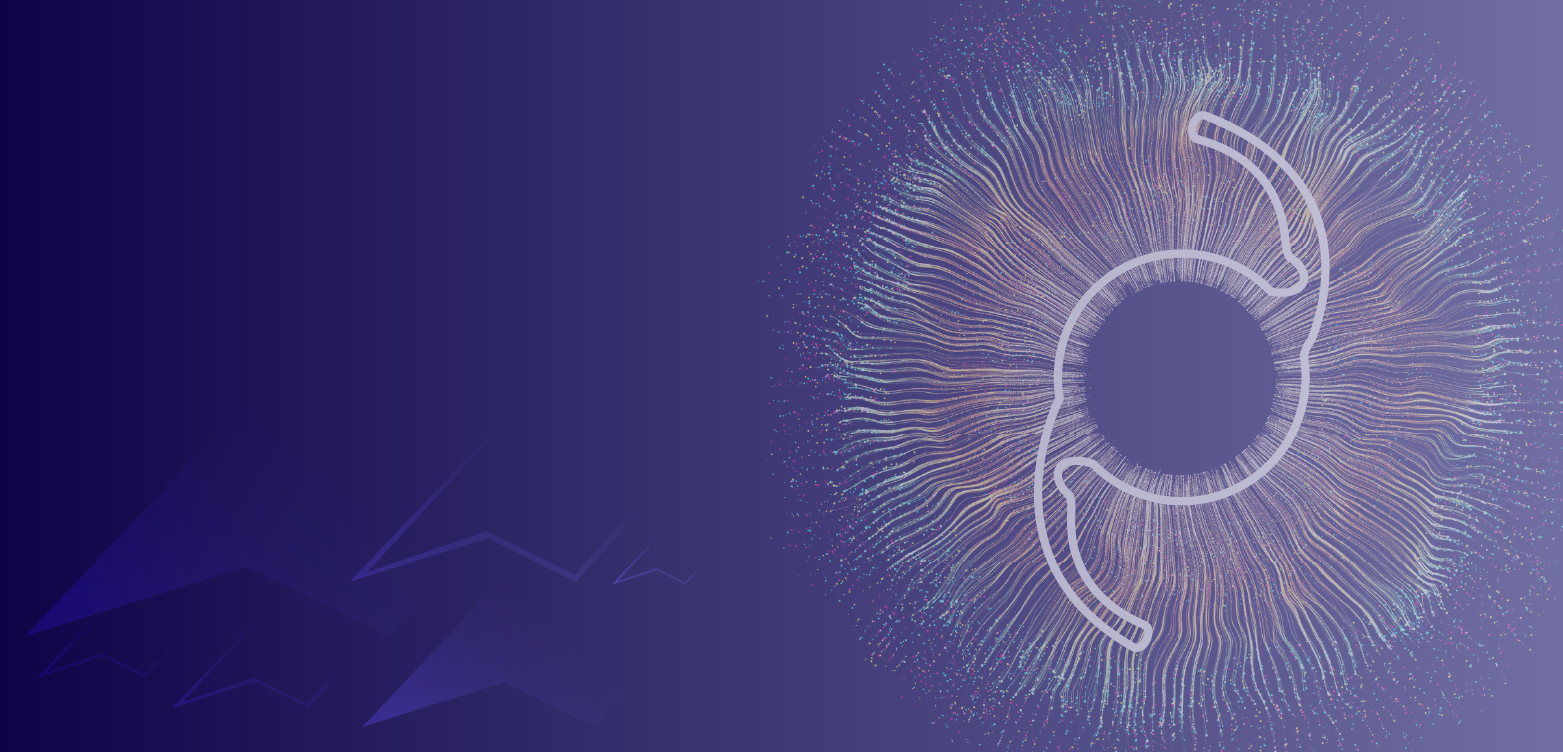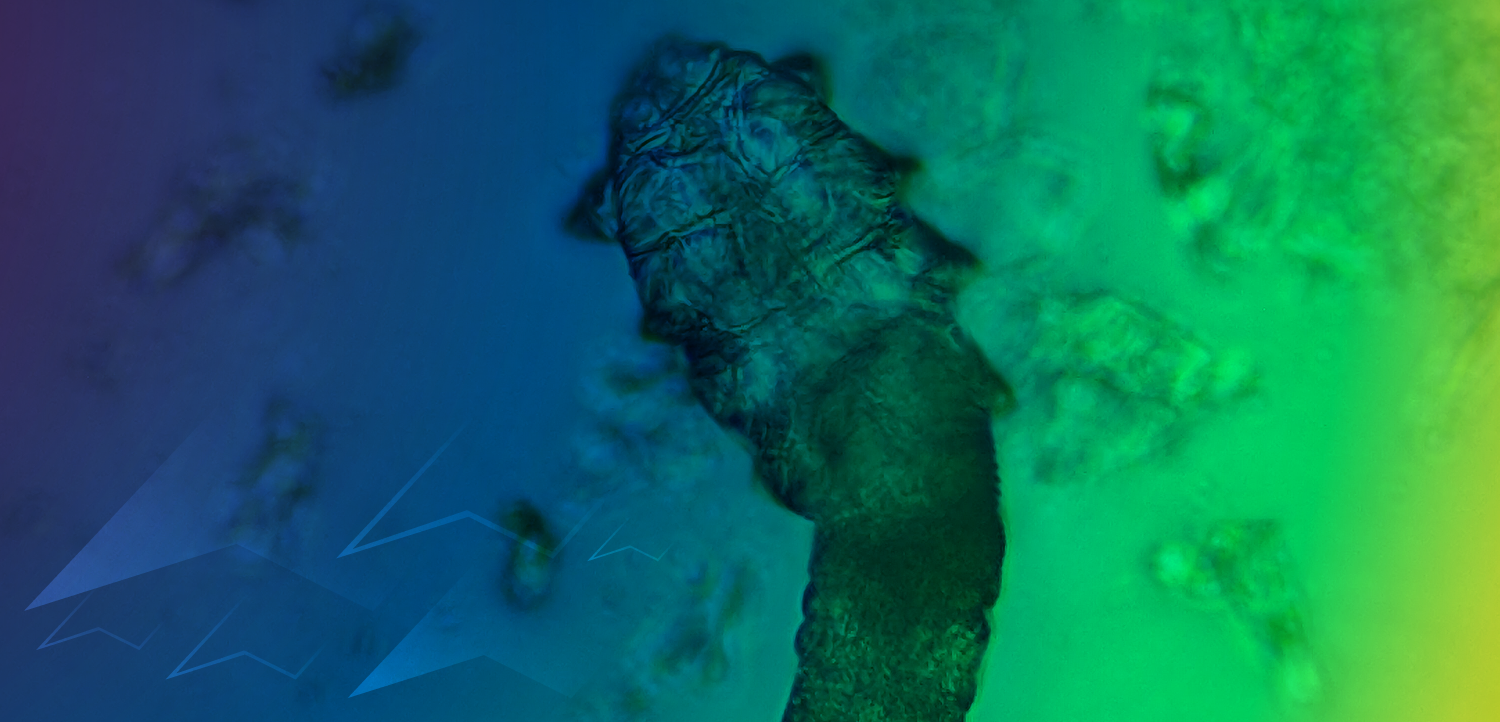Top EHR complaints and how to solve them
It has been established that implementing electronic health records (EHR) has not been well received by physicians. Complaints of EHR costs and complications are among a laundry list of concerns physicians have voiced since the system’s mandated adoption. Ophthalmology Times asked three EHR experts to list the most common complaints they have heard physicians experience while addressing the implementation, and their advice on solving these issues.
It has been established that implementing
Michael Boland, MD, PhD
Director of Information technology, Wilmer Eye Institute
1. I am less productive with my EHR than I was on paper.
2. I spend more time looking at the computer than at my patients.
3. I wish the images and reports from my in-office testing devices were easier to access.
1. I am less productive with my EHR than I was on paper.
Implementing an EHR represents a major re-design of your clinical practice. It is therefore essential to spend some time before your implementation carefully determining how the EHR will either reflect your current processes or allow you to implement new (and hopefully improved) ones. Just as you would not necessarily expect the physical space from another ophthalmologist's clinic to allow you to practice the way you currently do, neither will one EHR satisfy all possible clinics. This preparation should include careful documentation of your workflows including who is performing each step (administrator, physician, staff, etc.) If you don’t feel comfortable doing this work on your own, consider getting help from outside to do so.
2. I spend more time looking at the computer than at my patients.
There are multiple reasons why this might be the case so here are some possible actions to take, depending on your specific experience. First of all, make sure you are taking advantage of any and all tools available from your system to facilitate documenting the encounter. These may include:
- Auto-complete: Typing a few letters turns them into a phrase, sentence, or paragraph of readable text
- Copy forward: Bring the last exam forward to today and then update it.
- Default findings: Insert default values for the exam and then update them as appropriate.
“Quick” orders: If you must order tests or medications, create easy-to-access versions for your most common orders, including all of the details (“one drop, both eyes, at bedtime”).
If you struggle with entering data into computers, consider taking typing and basic computer courses. Unless you have ever taken a basic computer course, it is not likely you are aware of all of the common shortcuts to data entry and many of us could be faster at typing.
If you have not considered scribes in your practice, now is the time to do so. High volume practices have used scribes for years, even when using paper to document their encounters. The incremental cost of a scribe may be only a few more patients per day and so may well be worth it if you are struggling with your documentation now. You may even decide that the experience of just seeing and examining patients while someone else documents is well worth some extra cost.
Finally, consider breaking up the encounter by saying something like “give me a minute to enter what you just told me in the computer.” Most subspecialties of ophthalmology do not involve lengthy histories so listening to the patient, asking for a moment to type and click, and then returning to the patient may alleviate the awkwardness associated with trying to type (or write on paper for that matter) while someone is talking to you.
3. I wish the images and reports from my in-office testing devices were easier to access.
Ophthalmology was late to recognize the need for standards in the communication of data both within and between practices. This resulted in the proliferation of proprietary databases that only worked with equipment from the same vendor. Radiology solved this problem by creating the Digital Imaging and Communications in Medicine (DICOM) standard to allow equipment from various vendors to be integrated without losing data or having to rely on multiple proprietary databases. Ophthalmology has since developed DICOM standards for our major testing modalities and vendors have begun to implement them. Using DICOM, it is now much easier to associate a test with a “real” patient (i.e., using demographics from your registration system or EHR) and to then collect the images and reports from multiple devices in a single repository. Make sure to ask your device and image management vendors how they use DICOM in their products.
William Watson, CEO, Tomoka Eye Associates
Ormond Beach, FL
1. Speed of the overall system
2. Underperforming EHR program
1. Speed of the overall system.
The first and most paramount physician issue encountered at Tomoka Eye was speed. Upon install of our server based system it was very, very slow especially in our outlying offices. We have our servers based in one central location with one of our clinics and our surgery center then we have another office 18 miles north and another one 15 miles south. Here are the fixes that we used:
First we installed 10mbps fiber optic between the offices. The T-1’s we had used in the past were now obsolete and could not carry the volume. This helped quite a bit but we were not quite where we needed to be.
We also installed fiber optic internet service which increased our internet speed.
We then added SSD (Solid State Drives) into our servers. Solid-state drives actually aren't hard drives as we lay people know them. There are no moving parts in an SSD. A traditional hard drive consists of a spinning disk with a read/write head on a mechanical arm. An SSD, on the other hand, has an array of semiconductor memory organized as a disk drive, using integrated circuits (ICs) rather than magnetic or optical storage media. Development and adoption of SSD’s has been driven by a changing need for higher input / output resulting in higher speeds. This helped tremendously and got us to the point where we needed to be.
Finally, we added another terminal server as we were above the maximum users per server, this diluted the number of users on each server and sped us up even more.
These improvements in speed were very important for the obvious reasons, and even with all these in place, we still occasionally need to adjust after software updates.
2. Underperforming EHR program
In our experience we went from an underperforming EHR program to a brand new EHR, and having been using it since 2004 we had thousands of records to transfer into the new system. This was arduous and expensive as there are no regulations as to how much you’re current or old company can charge you for this. So the problem for the physicians is that the documents transferred over had to be labeled a certain way in order to transfer and they are loaded into the new system as a PDF and you are unable to change the name. The physician must use old fashioned trial and error to find a particular document or test result. We are talking about hundreds of thousands of documents. Possible solutions (none of which we have used due to the over whelming tasks involved):
- Import the documents manually
- Print and scan all of them
- Our docs continue to struggle
We did install double monitors throughout the practice and this has helped for many reasons but it allows the doc to open the old system on one monitor while he works in the new one. The downside is that you must continue to pay maintenance and license fees for your old system.
Robert Pollack, MD
Co founder and chief medical officer of SupraMed
1. Too cumbersome.
2. Too many clicks.
3. Too complicated.
4. Too expensive.
5. Too hard to switch.
1. Too cumbersome.
Most EHR on the market are designed for the internal medicine, family practice, or pediatric physician. They need to document every encounter in detail in order to maximize their reimbursement. For specialists who have self-pay patients or postoperative care that does not receive compensation, these types of EHRs waste the doctors effort and time. Specialty specific software can greatly reduce this issue.
2. Too many clicks.
Much of the EHR software on the market was developed as an extension of a practice management system designed by billing companies. This happened during the meaningful use era when many EHRs popped up to allow doctors to claim incentive money. Unfortunately in the rush to get these systems to market there was little thought put into the user interface and experience. Repetitive clicks are necessary to navigate screens and get to the desired information.
3. Too complicated.
Some programs have become so complicated to use, that when trying to run a simple report, a call to tech support is necessary. Over time some programs have added more and more features to the point that simplicity has become secondary to versatility.
4. Too expensive.
Some programs are prohibitively expensive to purchase and maintain. Legacy programs that run as server-client in the office require IT support to set up and ongoing hardware upgrades. Newer, cloud-based, EHR options drastically reduce the costs to both obtain and maintain the software. Be careful however of free EHR software. If it is not built specifically for your specialty you will discover the frustration in trying to get a square peg in a round hole and the difficulty in trying to retrieve your data to migrate to another system.
5. Too hard to switch.
Software changes over time and perhaps new choices become available. It's possible you may decide to switch software vendors. Make sure you are aware of the terms of retrieving your data if you should ever want to change your EHR vendor. We had one doctor charged $3,500 by their existing software vendor to retrieve his own patients data. This could be a barrier to migration for some practices.
Newsletter
Don’t miss out—get Ophthalmology Times updates on the latest clinical advancements and expert interviews, straight to your inbox.